Wondering how to be self-employed from home? No problem. I’ve got you covered.
The Great Resignation is upon us! Workers quit their jobs in large numbers in pursuit of more money, better work-life balance, and happiness.
And that’s why I love self-employment. Yes, money and flexibility are great but happiness is where it’s at. I didn’t name this blog Work from Home Happiness for no reason. The happiness factor of remote work is well known thanks to the rise of telecommuting in recent times.
Self Employed Happiness
Now let’s take that happiness a little farther in the form of self-employment. A 2019 study revealed self-employed people are:
- Happier
- Have better work-life balance
- Healthier
- Less stressed
I couldn’t agree more. For the last 11 years I have enjoyed self-employment remotely. And you can too.
Build Satisfaction and Balance
Self employment is available to everyone. That’s what I like most about remote self employment jobs. No matter where you’re at or where you’ve been, you can create your own income remotely as a self employed person. Remote self employment offers full control and autonomy unlike any other job.
But what does it actually mean to be self employed from home?
Don’t worry. We’re going to cover the ins and outs of self employment for remote workers.
Forewarning, there is talk about taxes and business structures. It’s not the sexiest of topics but super important to understand. So, bear with me as we go through the boring stuff before we cover the more interesting getting started ideas.
What is Self Employment?
Self employment is, simply put, working for yourself. You do not go to work or have an employer. Instead, you create your own income stream. Keep in mind, self employment is a pretty broad term that includes quite a few common remote work scenarios.
What the IRS Says About Self Employment
In the US, the IRS is the standard authority on what is and isn’t self employment. This is important because the IRS determines your income tax obligations. When in doubt, default to them. I’ve been self-employed for more than a decade. I always follow definitions and guidelines given by the IRS. They haven’t failed me so far 🙂 [I swear I’m saying that of my own free will].
According to the IRS Self-Employed Individuals Tax center, you are self-employed if you’re:
- A sole proprietor
- An independent contractor
- In business for yourself (either full time or part time)
- A freelancer
- A single member LLC (SMLLC)
Breaking Down Self-Employment
As per the IRS, self-employment falls into two main structures:
- Sole Proprietor
- Single Member LLC (SMLLC)
Each of these types has its own advantages and disadvantages.
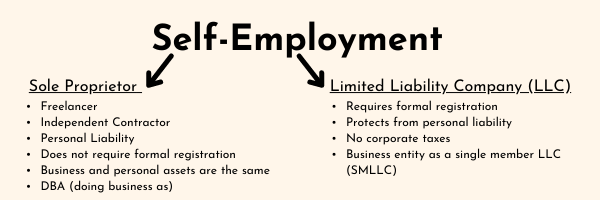
Sole Proprietor
The IRS defines a sole proprietor as “someone who owns an unincorporated business by himself or herself.” Many remote workers fall into this category without realizing it. That’s because you don’t have to formally register or think of yourself as a business to be considered a sole proprietor.
In fact, both independent contractors and freelancers are sole proprietors in the eyes of the IRS. Even if you accept freelance work part time or earn a little extra cash remotely through usability testing or micro tasks, you are still considered a sole proprietor.
Side Hustles and Self Employment
Today, a lot of workers have a “side hustle” they do remotely outside of their day job. For example, maybe you sell printables on Etsy or offer tutoring services to connections on LinkedIn. As soon as you earn your first dollar as a side hustler, you are now officially a sole proprietor! And with it comes the same obligations as if you are self employed.
What is a DBA for Self Employment?
DBA stands for “doing business as.” Some sole proprietors will have to register a DBA if they work under a name that is not their legal name. Remember, as a sole proprietor, your legal name is your business. So, if you accept work and get paid using any name other than your own, you need to file a DBA.
DBA Example
For example, my name is Ashlee Anderson but I often work under my blog’s brand name, Work from Home Happiness. That means I have a DBA as Work from Home Happiness because I earn money through a brand name and not my legal name (Ashlee Anderson).
DBAs are still taxed the same as a sole proprietor but acknowledges that the business (i.e., you) uses a different name than its legal one. There is a fee to file a DBA and you don’t receive any tax benefits or liability protection.
Pros and Cons of Being a Remote Sole Proprietor
Whether you’re a freelancer, contractor, DBA, or side hustler, there are unique pros and cons of keeping things simple as a sole proprietor.
Advantages of Sole Proprietor
- Does not require formal registration (unless you register a DBA)
- Simple and free to form
- Entitled to all business profits
- Personal income = business income
Disadvantages of Sole Proprietor
- Responsible for all liability
- No separation between you and your business
- Take on all debts and obligations
- Your personal property (house, bank account, car) can be taken during debt collection and other claims
Remember, you don’t have to do anything special to be considered a sole proprietor. Just by freelancing, contracting, or side hustling remotely you become a sole proprietor and are self employed.
Operating as an LLC
Another option to work under the broad self-employment umbrella is to form an LLC. This stands for limited liability company. Keep in mind, you don’t have to form an LLC to be self-employed. However, an LLC offers protection that sole proprietors do not have.
How to Start an LLC
You form an LLC at the state level. Some people choose to hire an attorney or agent to establish an LLC for them. Others go the DWY (done-with-you) route and use a popular online service, like LegalZoom. LegalZoom walks you through everything you need to do to establish your LLC for a small price plus filing fee (whatever your state charges).
For example, in my home state of Florida, a new LLC costs $100 for filing fee and $25 for registered agent fee for a grand total of $125.
When you form a single member LLC your business becomes separate from you. Now you are the sole member of your LLC and NOT a sole proprietor. This means your LLC is responsible for debts and liabilities, not you.
Pros and Cons of forming an LLC for Remote Workers
You don’t have to file an LLC to create your own remote job. But it is a relatively quick and easy structure to establish. However, you will need to keep your LLC up to date and follow your state’s guidelines to stay in good standing.
Advantages of LLC
- Not personally liable
- Business debt is not your personal debt
Disadvantages of LLC
- Takes time to establish
- Costs money to form
- Must file an annual report and pay additional fees
Sole Proprietor or LLC?
It’s up to you to decide which structure of remote self employment is right for you. I have operated as both a sole proprietor (with DBA) and single member LLC.
Initially, I started as a sole proprietor because, well, it’s easy. You don’t have to do anything. Just by working for yourself as yourself you are a sole proprietor.
But the idea of your personal assets being up for grabs in the event you get sued or incur business-related debts is scary. In theory, a creditor could go after your house, car, or personal savings account. This is when an LLC feels more secure.
But you might not have a need to form an LLC when just starting out (you won’t have any liabilities if you don’t have any customers or clients). Plus, you might not have a ton of funds to invest in your business right out the gate.
Let the SBA Guide You
In the US, the Small Business Administration (SBA) is a valuable free resource for self employed remote workers. You can access online courses and in-person business counseling for free! Be sure to visit the Choose a Business Structure Guide to help you choose between sole proprietor and LLC.
What do I need to become self-employed?
After you figure out your business structure, you can get to the fun stuff: Launching.
Remember, you don’t need a lot of bells and whistles to get your business off the ground. But there are four essentials I highly recommend you use from the very start. These will help you stay on track as you work to get your business (of one) launched.
1. Business Plan
Every business needs a business plan. Period. This is so important that I’m going to repeat it: Every. Business. Needs. A. Business. Plan.
It doesn’t even have to be super in-depth or read by anyone but you.
Benefits of a Business Plan
Even a basic business plan will help you:
- Stay focused
- Understand the big picture
- Set goals
- Make decisions
- Manage change
- Create priorities
It’s overwhelming to be in business alone. Your business plan will be your constant reminder to why you do what you do and how you do it. Plus, if you ever feel stuck or don’t know where to go next, your business plan will hold the answers for you — making decision-making so much simpler.
As a self-employed remote worker a simple one-page business plan is seriously all you need. More in-depth business plans are required if you seek funding or investors. But, when it’s just you as a one-person business you can distill all the important information down to one effective page.

2. Website
It’s also important to be active online. Most people find new products and services via Google. If you’re not actively blogging for your business and participating in social media, you’re missing out — in a big way.
Many new self-employed dive right into social media. But I always recommend you focus on your business website before social media accounts. That’s because you own your website. You do not own your social media accounts. At any time (and for any reason) Facebook, Pinterest, Instagram, Twitter, YouTube, etc. can suspend or remove your account. With it you lose all the followers, content, and time you spent working on it.
Your own website, on the other hand, can showcase your products or services AND help drive traffic to your site. Plus, it’s entirely yours.
Blogging for Your Business
An amazingly effective way to get noticed as a new business owner is to blog. Blogging for your business can:
- Establish your expertise
- Allow your business to show up in Google searches
- Educate customers/clients about your business
- Provide content to share on social media
You don’t have to blog every day or even every week. But you should blog on a consistent schedule, i.e., every other Wednesday or on the 15th of the month. For example, if you decide to become a self employed bookkeeper, you can write blog posts like:
Example Blog Posts for a Remote Business
- 10 Ways a Virtual Bookkeeper Saves Your Small Business Money Every Month
- 5 Time-Sucking Tasks You Can Outsource to a Bookkeeper
- How to Take Back 40 Hours of Time Each Month by Hiring a Bookkeeper
See? You can educate your clients why they need you, services you provide, and their transformation/benefit of hiring you (money saved, time saved, less stress, etc.)
Write informative keyword rich blog posts that show up in Google searches. These blog posts can also be shared across social media, extending your reach ever further.
Start a Website by Yourself
All self employed remote workers benefit from a website. Freelancers can create a portfolio to showcase their work and services. Authors and creators can set up shop to sell books and downloads digitally. Coaches and consultants can establish expertise and generate leads.
The best part? You don’t need to hire someone to do it.
Remember, we want to get you launched with as little money out of pocket as possible. Doing your own website will save hundreds and thousands of dollars right from the start.
Start Strong with Squarespace
Personally, I love Squarespace for DIY websites that display beautifully on all devices. You can create a beautiful site with ease thanks to:
- Customizable templates
- Domain registration
- Website examples
- Online stores
- Marketing tools
- Logo maker
This is just a short list of Squarespace features to help you succeed in your online presence. As a bonus, you can test drive Squarespace for free. Afterward, plans start as low as $12 a month for a well-designed website with custom domain, SSL security, and SEO features to help you get found.
Get started by searching for the perfect domain name for your business. Squarespace will even set up a pretty holding page for you until you’re ready to create your site and finalize your vision!
3. Email List
Your email list is another place to put a lot of effort. Just like your website, you own your email list and can grow it to include a horde of raving fans who are eager to buy your products or services. Plus, email is often the main tool used to drive sales. According to Google for Small Business the benefits of email marketing include:
- Build loyalty and stay top-of-mind
- Promote sales and offers
- Gather feedback and reviews
- Promote your latest content
There are several email marketing services available. Both MailChimp and ConvertKit have free plans for businesses just starting out. If you opt to host and design your website via Squarespace, I recommend keeping things simple and using their built-in email marketing campaigns.
4. Social Media
It’s impossible to do all social media channels well. So, from the start, narrow down just a few social media sites you will use to regularly promote your content, share news, and engage with customers/clients.
Think about where your ideal client is likely to hang out online. For example, if you sell “swipe files” for coaches or offer monthly digital marketing services, LinkedIn is a definite stop for you. But if you’re more on the creative side, like an Etsy seller, you’ll want to focus on Instagram and Pinterest. For those who rely on tutorials or quick tips to educate and inform, TikTok and YouTube are great options.
You will drive yourself crazy trying to create social media for more than 2-3 platforms. (Been there. Done that. Will never do it again).
From the start, commit to doing two to three social platforms well — like really well. According to HootSuite, effective social media efforts can:
- Increase website traffic
- Generate leads
- Boost sales
- Promote content
Social Media Automation
In other words, you want to carefully manage your social content but don’t spend all your time here. Again, these channels are not technically owned by you and can be shut down in an instant. Plus, social media’s reach (the number of people who see your posts) is in decline. There’s nothing worse than spending hours creating content for a channel for no one to see it.
That’s why I highly recommend an automation tool early on in your self-employed journey. These tools will post to your social channels on your behalf, so you’re not constantly tethered to them. You can “batch” social tasks to once a week, create posts, fill your queue, and let the automation tool do its thing.
I personally love MeetEdgar for authentic automation! This easy-to-use tool “automatically shares your status updates, taking the busywork out of scheduling and saving you hours a week.”
Self Employed Ideas for Remote Workers
Ready to get inspired? I’ve got you covered. Sign up to my newsletter below and I’ll thank you with a free guide. It includes:
- A business plan
- Self employment skills
- Business ideas
- Helpful resources

Happily,
Ashlee
P.S. This post contains affiliate links. Check out my disclosure statement for more information.

Leave a Reply