Linkedin Profile mistakes are easy to make, especially as a remote job seeker. You might think a generic profile is your best bet. An old photo, a basic headline, and a list of skills done in jobs past is safe, right? Not exactly.
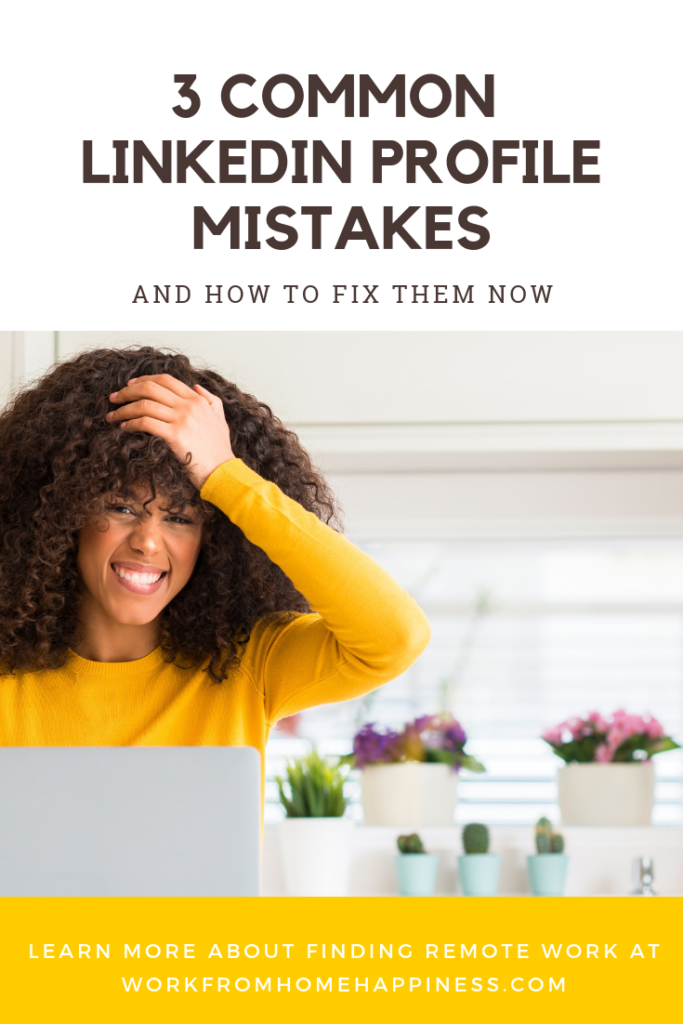
All too often, remote job seekers don’t put enough effort into their LinkedIn profiles. They figure it’s not the best place to find telecommute work. But that couldn’t be further from the truth!
Remember, some 90% of recruiters actively use LinkedIn to fill positions. And, yes, that includes remote work too! To give yourself a chance of getting found, don’t make these common LinkedIn profile mistakes.
Mistake 1: You’re Using Any Old Headshot
The biggest of the LinkedIn profile mistakes I see for remote job seekers deals with their profile picture. In today’s world of selfies, it’s all too easy to throw up any headshot with a filter and call it good enough.
But, in reality, it’s not good enough — especially not for LinkedIn and especially not for remote job seekers.
Remember, when working remotely, the interview process is typically done virtually too. That is, you won’t get a chance to meet in person, make a great impression, shake hands, or any of the other niceties that come with an in-the-flesh meeting. Instead, your picture is the first (and sometimes only) physical impression you’ll get to make. Needless to say, it needs to be a good one!
Selfies aside, as a career coach, I see many job seekers use professionally shot photos for their LinkedIn profile pic, like from their wedding day or other special event. Sure, you may look stunning in them, but LinkedIn isn’t the right place to use them. It’s also best to avoid group photos, family vacation shots, party pics, or photos so pixelated that even your BFF couldn’t identify you.
What To Do Instead
Ideally, you want a LinkedIn headshot that is professional, polished, and clear. Now, this doesn’t mean you need to hire a photographer. In fact, you can DIY your own headshot using your smartphone.
Tricks To Remember:
- Lighting is key! If shooting indoor, stand by a window and avoid unnatural or harsh overhead lighting. It will cast dark shadows all over your face.
- Use your camera’s outward facing lens. The backward facing camera is usually better quality than the one in the front.
- Buy a cheap tripod with remote control. You can find one on Amazon for under $10.
- Take lots of photos! Don’t be afraid to take dozens and dozens of pics. You’ll have a better chance of capturing the ‘right’ look with multiple photos.
- Try using video! If possible, shoot a minute long video of yourself. Then go through the video and pull out a frame that’s ultra flattering.
The best LinkedIn profile pictures are business-y without being too stuffy. So, think of a candid shot of you sitting at a desk or engaging in another line of work. As a remote job seeker, this is important! You want recruiters and hiring managers to be able to “visualize” you at work. A shot of you working in action can do just that!
Got it? Now go out there and get a better headshot.
Mistake 2: You’re Not Using Open Candidate
Another of the major LinkedIn profile mistakes is not using Open Candidate. If you’re not familiar, Open Candidate is a LinkedIn feature that allows you to send a signal to recruiters that says, “Hey, I’m looking for new job opportunities. Feel free to contact me.”
Think of it as your job search bat signal.
But, don’t worry, your current employer won’t know. So, if you’re trying to keep your remote job search on the down low, you can still turn Open Candidate on and reap all the networking benefits without tipping off your employer that you’re on the way out.
Do This Instead:
If you’re really, truly interested in remote work, it’s in your best interest to enable Open Candidate. Yes, you may end up with inquiries that are of no interest to you, but it can lead to a valuable connection that might be beneficial later on.
Like it or not, LinkedIn is a professional powerhouse for job seekers. According to JobScan, about 87% of recruiters are actively searching for candidates on LinkedIn. It’s in your best interest to be active and available. Open Candidates is the perfect way to do just that.
As a bonus, you can specify your work preferences via Open Candidates. There’s even a remote work option so you can let it be know that you are most definitely in the market for a telecommuting job.
Check out the screenshots below to see how to access Open Candidates, enable it, and set your presences accordingly.
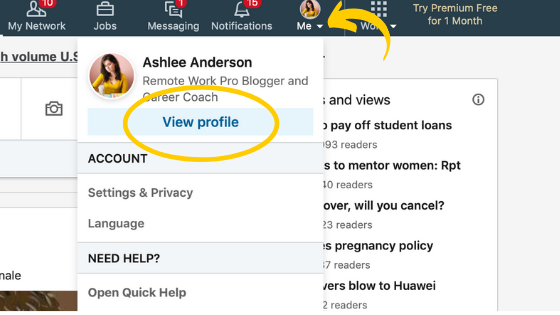
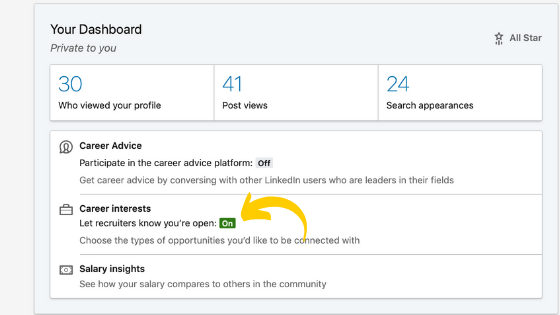
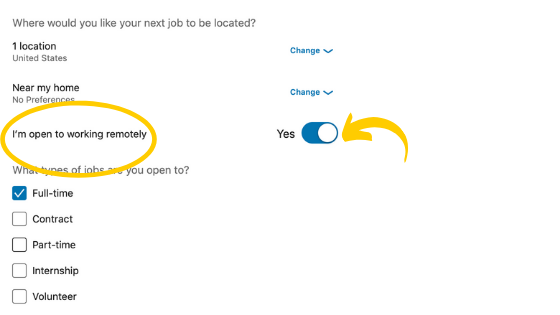
Mistake 3: Your Profile Is Not Keyword Optimized
We know recruiters are searching LinkedIn. To find remote candidates like you, they use keywords. The better keyword optimized your profile is, the more likely you are to show up in results — and, of course, that’s your ultimate goal.
The problem is, different recruiters use LinkedIn’s search features, well, differently. A hiring manager at a startup might use free advanced filters to find a candidate currently in their network while a large corporation might pay for LinkedIn Recruiter to help find candidates. Plus, LinkedIn’s algorithm factors in a number of different profile sections and user activity to determine who to show in search results.
If you’re not currently optimized, you’re making one of the major LinkedIn profile mistakes! It also means you are missing out on important connections that can lead to your next job offer.
But, how do you makeover your LinkedIn profile so it’s search-friendly for both LinkedIn bots and human recruiters?
Do This Instead:
You want to go through key sections of your profile, one by one. When you optimize these key sections, you give yourself a greater chance of getting found in searches. First up, let’s look at your headline and recent job titles.
Your Headline
LinkedIn places a lot of weight on what keywords you use in your headline and recent job titles. And it makes sense since most recruiters will be searching for individuals with particular experience. As a result, LinkedIn’s algorithm will place your profile higher in searches if your headline and/or job title match the keyword(s) a recruiter is searching for.
Remember, your headline is the first major thing recruiters see in searches, along with your name and headshot.
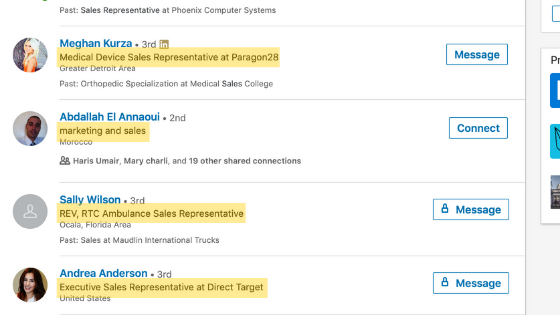
You get 120 characters to spell out what you do, who you are, and your areas of expertise — use them wisely! But, keep in mind, you want your headline to reflect the job you want, even if it’s not your current position.
Your Job Title(s)
Now, your job titles are also important. Again, LinkedIn’s search feature places a ton of value on your recent job titles. So, for example, if you want to get found when a recruiter searches for “graphic designer” on LinkedIn, you’ll have a better chance of showing up if:
- Your headline has the term “graphic designer”
- Any current or recent job titles has the term “graphic designer”
Of course, you can’t take creative liberties and call yourself a graphic designer if you don’t have the skillset of one. However, it is an acceptable practice to make changes to your job titles to comply with industry standards.
For example, some companies get unique with their position names. A customer service representative might be called Consumer Hero. But the likelihood a recruiter is searching for “consumer hero” is slim. However, they would very likely be searching for “customer service representative.” In this scenario, it’s okay to tweak the job title.
Similarly, if you worked in a role that allowed you wear many hats and, along the way, you developed the skills of a particular role without the label, you can call yourself that too. Remember, there are a lot of different job titles that fit a particular skillset! So, if you’ve got the skills and know-how, it’s okay to claim that job title on LinkedIn. It greatly increases your chances of getting found.
LinkedIn Keywords In Your Summary
Another of the big Linkedin profile mistakes is not using the right keywords. Remember, a recruiter uses LinkedIn differently than you do. They’re continually searching for candidates, like you. And to do that, they use keywords. To get yourself seen in these searches, you need to identify and use those keywords throughout your profile. But, how do you find the right keywords to use in your profile?
We know that keywords in your headline and job title(s) have the greatest weight, but there are only so many you can include in these spots. Another great spot to bump up your keyword usage is your LinkedIn Summary Section. This is where you get to tell your career story the way you want.
Where To Find Keyword Inspiration
If you’re struggling to determine what are good keywords for your profile, I recommend browsing remote job listings on LinkedIn that interest you. In these listings, you’ll find all the relevant keywords you can place throughout your profile. Keep in mind, when a recruiter is trying to fill a position, they will often pull keywords directly from the job ad. If you have these keywords in your profile you stand a better chance of coming up in searches.
You Can Fix LinkedIn Profile Mistakes
It’s easy to talk about what to do with your LinkedIn profile, it’s not always easy to identify LinkedIn profile mistakes. But, if you’re committing any of the errors we’ve discussed today, they might be keeping you from landing the remote work you’re after.
Remember, your first (and maybe only) impression is your headshot. Make it count! Use Open Candidates to signal to the hiring gods that you are, in fact, looking for work! You can even set preferences that specify remote work options. And, of course, keywords are key!
Just like when you search for something on Google, you go to websites that have the same words in your search query. Recruiters too will only be able to find you based on the keywords in your profile. Be sure to optimize your LinkedIn profile to reflect the job you want (not the ones you’ve held).
Got it? Now you can stop making LinkedIn profile mistakes and start making progress in your remote job search. You’ve got this!
Happily,
Ashlee
P.S. This post contains affiliate links. Check out my disclosure statement to learn more.

Leave a Reply