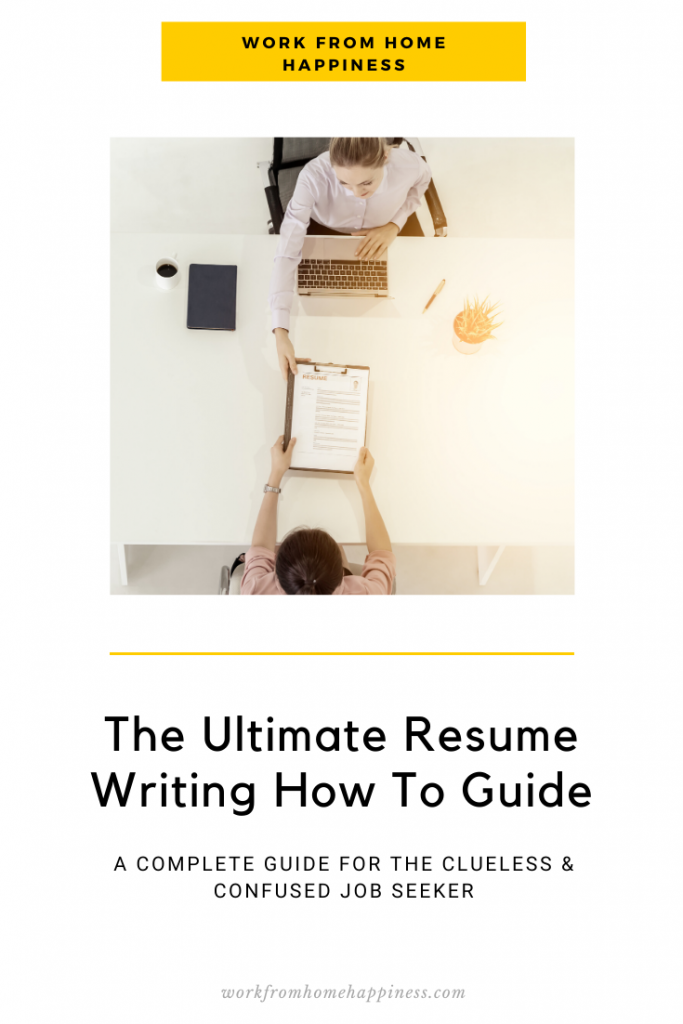
Writing a resume is tough. Take it from me. As a Certified Professional Career Coach (CPCC), I routinely work with remote job seekers who have all but given up on their work from home dreams.
Many of my clients have applied to dozens and dozens of online job listings but have not received a single interview request. Sound familiar?
If that’s the case, your resume may be to blame.
But, fear not! You absolutely can transform your resume from totally unforgettable to completely hireable with this resume writing how to guide.
Standard Resume Sections To Include
To start, your resume should (at the very least) contain three core sections:
- Contact Information
- Work Experience
- Education
Contact Information
Your resume is not doing you any favors if a recruiter can’t contact you. At the very top of your resume, put your contact information. Ideally, you include your name, email address, LinkedIn Profile Page, phone number, and location.

Does Location Really Matter?
As a remote job seeker, you might wonder why location matters. Even though you want to work remotely, recruiters still need to know your general location. You do not need to put your exact address. Instead, simply put your city and state. That’s it.
Remember, just because a job hires remotely, does not mean that you can work from anywhere. Many companies hire remote workers in specific countries, time zones, or states.
So, while your exact home address isn’t needed, you should absolutely include your location. If you don’t, your resume may automatically be discarded.
Hiring managers do not want to waste time contacting candidates that don’t meet location requirements. If they can’t determine where you’re at, they’re likely to automatically put you in the ‘no’ pile.
What About My Email Address?
Be sure to use an email address that’s up to date and professional. I have worked with more coaching clients than I can remember who have clung onto their cutesy or dated email addresses because they didn’t deem the effort to create a new email address worth it. But I promise you, it is!
When you apply to a job with an email address like “cuteblonde4u” or “gymgod99” you will not be taken seriously. Period.
A combination of your first and last name (the exact same one you use on your resume) is a simple and straightforward approach. There’s no need to get clever or creative here. Also, if you’re still using AOL or another dated email service provider, it’s time to move on.
Google offers free email addresses that you can access via computer or mobile device. With your free Google Email Account, you also get a lot of other neat tools like Google Drive which is an often used web app in professional work environments — especially remote ones!
Do I Really Need To Be On LinkedIn?
Your contact information should also include a link to your LinkedIn Profile. If you’re not on LinkedIn, you absolutely need to be. It’s free to sign up and has tons of must-use job seeker features.
Plus, if you write a powerful LinkedIn profile, it can do a lot of the ‘heavy lifting’ in your work from home job search!
Work Experience
Essentially, your resume is nothing more than a single sheet of paper that highlights your work experience. In fact, your work history will take up most of the page! So, no resume writing how to guide would be complete without a deep dive into work experience.
Start with your most recent position (either the one you’re currently at or most recently left) and work your way backward. This is commonly referred to as a Chronological Resume.
What To Include With Each Work Experience Entry
Each work experience entry should include:
- Company Name
- Location
- Job Title
- How Long You Worked There
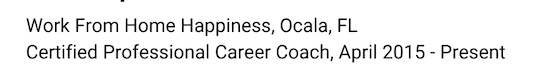
Quantify Your Accomplishments
Now, under each of your work history listings, you need to write down your duties AND accomplishments. Do not simply list your daily tasks. Instead, focus on key duties and major accomplishments. By that, I mean quantify your work.
For example, instead of saying:
Helped job seekers create career marketing materials and job search campaigns
You could say:
Wrote more than 500 resumes and LinkedIn profiles that resulted in increased interviews and remote job offers for 100% of clients
By simply adding concrete numbers to the original statement, it suddenly becomes more impressive.
Hiring managers want to know what you can do for them by looking at what you’ve already accomplished.
Remember to Optimize Your Resume
Now, in today’s world of remote job searching, your resume needs to impress both robots and recruiters.
You see, the hiring process is a tedious one for employers — especially remote-friendly employers.
Often, companies receive dozens (if not hundreds) of applications for a single job opening. To help streamline the hiring process companies increasingly use Applicant Tracking Systems (ATS) to manage resumes.
The ATS scans your resume for keywords before it sends it off to a real person. When your resume has the ‘right’ keywords, you move to the ‘yes’ pile. The wrong keywords? Well, you immediately land in the ‘no’ pile.
Resume Writing How To: Keywords
Your Work History Section is an ideal spot to keyword optimize your resume. Simply pull relevant keywords from the job listing you want to apply to and use them to highlight your accomplishments.
Hint: You can find keywords in job listings under headings like
- Essential Responsibilities
- Skills Needed
- Preferred Experience
- Responsibilities
- Requirements
As a CPCC, I specialize in creating remote-friendly resumes that are appealing to both human and robots alike. Be sure to check out my career coaching services to learn how I can help.
Education
If you’ve been in the work world for years, your Education Section should be short and sweet.
This frees up valuable space for other sections that are often more important to recruiters.
According to Glassdoor, recruiters spend just 6-7 seconds on your resume at first glance. In this short time, they look at your contact information, job titles, and business impact.
With that being said, most job seekers can simply add their degree, year graduated, school and location. That’s all you need.
What If I Don’t Have A Degree?
If you don’t have a college degree — don’t panic! You can omit the Education Section altogether. And instead, include certifications, coursework, diplomas, and licenses you possess (or are in progress) that are relevant to your profession in a different section.
Resume Writing How To: Other Common Sections
Professional Summary
You don’t need an objective statement. Instead, create a professional summary that serves as your short intro or elevator pitch that sets the stage for the person reading your resume.
Skills Section
Create a skills section to highlight your hard and soft skills that are important to your industry and demonstrate how you work. This is also a great spot to transfer core skills from the job listing into your resume.
Awards
Have you been featured or honored in any way? Toot your own horn here.
Volunteer Work
If you have volunteer work that relates to your profession (or the job you hope to get) don’t be afraid to place it on your resume.
Certifications & Licenses
No degree? No problem! Instead, list any certifications, licenses, or coursework that demonstrates your professional proficiencies.
How Should I Format My Resume?
Don’t overthink the flow of your resume. It doesn’t need to be fancy. Instead, the goal is to make it easy to read for both humans and ATS. This can be achieved by using industry-standard headings and a pretty standard layout. Check out the easy-to-read template below:
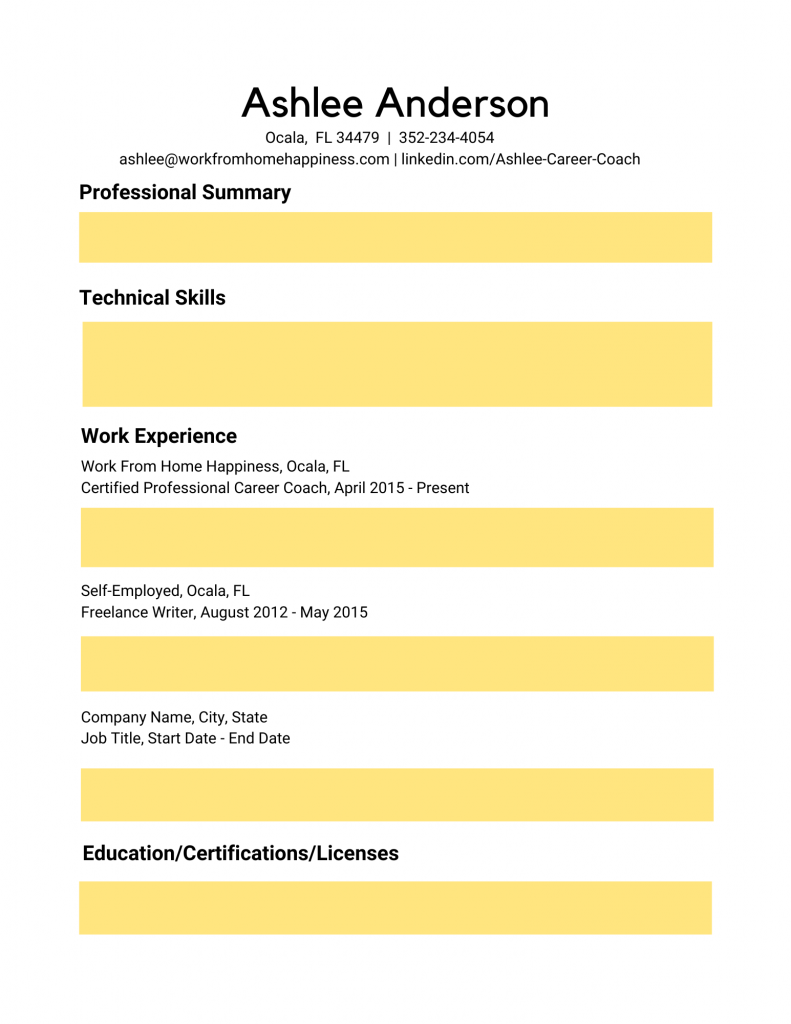
Resume Writing How To: Other Tips To Remember
According to Jobscan, about 98% of Fortune 500 Companies use ATS. A similar survey by Kelly OCG estimates 66% of large companies use ATS and about 35% of smaller companies rely on them too.
In other words, your resume is going to be read by ATS and you have to remember that when formatting your resume.
Some resume writing how tos for getting past ATS:
- Use ‘standard’ resume headings (i.e., Work History) instead of creative ones like Companies I’ve Helped
- Go with basic font like Helvetica, Ariel, Times New Roman, Georgia
- Do not use tables, columns, or other ‘fancy’ additions
- Use a chronological resume format instead of a functional one
- Optimize your resume with keywords from the job listing
- Create a custom, keyword optimized resume to EVERY job you apply to
Most ATS (like those used by remote-friendly company Amazon) parse your resume into a digital profile. This makes every application in their database uniform and more easily searchable.
If your resume is formatted funny or lacks standard structure and terms, much of your information will get lost in translation — literally.
Career Coaching Services
Remember, I’m here to help! As a CPCC, one of my most sought-after services is resume writing for remote job seekers. To date, I’ve helped hundreds of job seekers kick their cubicles to the curb. I can help you too.
With added coaching, I can teach you how to keyword optimize your resume like a pro and make it easy to customize your resume for every job you apply to (without driving yourself insane). The best part? You’ll get greater results in the form of more inquiries and job interviews.
A little help can go a long way!
Check out my services when you need more help with resume writing how to.
Happily,
Ashlee Anderson, CPCC

Hi Ashlee. There are so many great tips you have included here in resume writing. It seems a lot of people are struggling with preparing their resume these days so this is definitely a great resource you have provided. A lot of people forget to include their volunteer experience so it’s great that you have included that here. I really like how you suggest to make your name larger than the rest of your contact information. I think that is a key part in creation of your resume. A lot of great tips! Thanks so much for sharing.
Thank you so much for sharing this. I’m a fresh graduate and I really don’t have any idea on how to make a resume. The global crisis pause me to find a work during these times, but I’m preparing for my resume when the time goes back to normal. This is very helpful for me. Thank you again.