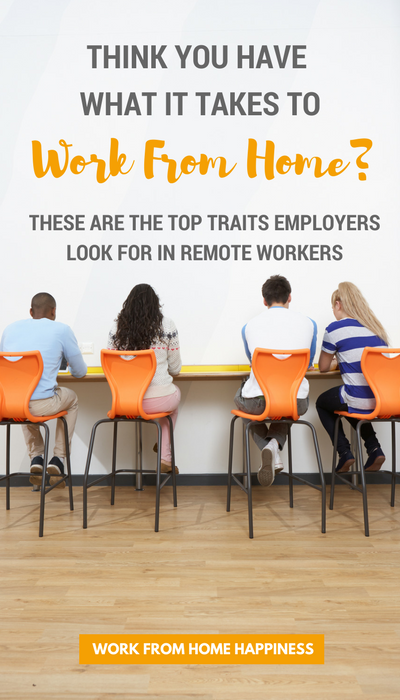 You know you want to work from home. And you’re pretty sure you have what it takes to be a remote worker.
You know you want to work from home. And you’re pretty sure you have what it takes to be a remote worker.
But did you know that there are a specific set of traits that employers look for when making remote hiring decisions?
It’s true!
Because remote work is a lot different than a traditional office job, there are a few things you need in your work-from-home arsenal to be a standout remote work candidate.
Sure, an up-to-date computer and high-speed Internet give you the proper home office setup, but what about you professionally? What skills are needed to be a standout remote candidate?
Of course, this answer will largely depend on the type of career you’re after. Designers will need to be able to navigate Photoshop like a pro while customer service reps needs some of the best communication skills in the game to maintain grace under pressure.
With that being said, there are some soft skills and hard skills that are universally shared by nearly all remote workers. These skills are what makes them able to successfully manage a career that doesn’t require them to report to an office day in and day out.
Before you throw your hat into the ring as a remote candidate, it’s time to make sure you’ve got the know-how to competently tread the remote-work waters.
A Day In The Life Of A Remote Worker
Take it from someone who’s been working remotely for the better part of a decade, a remote workday is relatively uneventful. Just like office jobs, there’ll be a steady stream of emails, meetings, projects to work on, deadlines, and interactions with coworkers.
But, because you’re doing everything out of the office, you’ll need a number of skills and tools to successfully manage your day, collaborate with colleagues, and tackle any task thrown your way without so much as batting an eyelash.
In fact, a lot of these skills and know-how are specifically sought out by hiring managers and remote recruiters, believing them to be the cornerstone of remote working success.
Writing
Because most of your communication will be written, remote teams look to hire individuals with writing chops. This is important!
In fact, Zapier, the distributed workforce that literally wrote the book on remote work, suggests that all remote-friendly companies focus on hiring candidates who can write — well.
Don’t worry. This doesn’t mean you have to be a prolific novelist. Instead, you’ll need to be able to put coherent thoughts down in writing using proper grammar, spelling, and syntax.
Without the ability to craft a well-worded email, you’ll find it difficult to communicate with colleagues and collaborate in a remote environment.
Self Motivation
It goes without saying, you’ll need the ability to motivate yourself, even if you’re the only one in the room. Recruiters call these type of people “doers.” Are you a doer?
If so, you’ll be able to get tasks done without a manager-crafted to-do list. And, you can run with assignments with minimal guidance and supervision while producing some killer results.
In the remote working world, you won’t always get a lot of direction on projects. And that’s okay. If you’re a doer, you’re able to get started and make things happen regardless.
Trustworthiness
Recruiters and hiring managers will only hire a remote worker they feel they can trust. Period. Since you’re not being monitored every minute of the day, remote teams need to feel confident all their workers are putting in their best day’s work. If you’re not projecting trustworthiness, you can bet you’ll be passed over for a telecommuting position.
One easy way you can come off as totally trustworthy is by having a strong online presence and personal brand in place. This allows remote recruiters to get a feel for you before they even offer you to interview!
Tools Remote Teams Frequently Us
Remote teams use a lot of different apps and online tools that make it easier to work together, even though everybody is spread out across the globe.
As an aspiring remote worker, it’s a good idea to familiarize yourself with some of the most commonly used tools by remote offices. Doing so puts you a step ahead of the competition and gives you a good idea what it’s really like to work remotely.
Co-Worker Chats & Virtual Meetings
Feeling isolated is definitely a possibility as a remote worker. On a daily basis, you’ll mostly interact with others in writing or on the phone — not in person. But this doesn’t mean you have to feel isolated from your coworkers.
Thanks to a variety of apps and online tools, you can feel connected to your coworkers without having to share a cubicle with them.
Slack
Slack is the preferred platform for remote teams to chat, as if they were at the water cooler. A lot of gifs, memes, and other ‘fun’ stuff is usually shared here. Go ahead and join the Slack community hosted by Remotive to get familiar with this fast-paced chat platform.
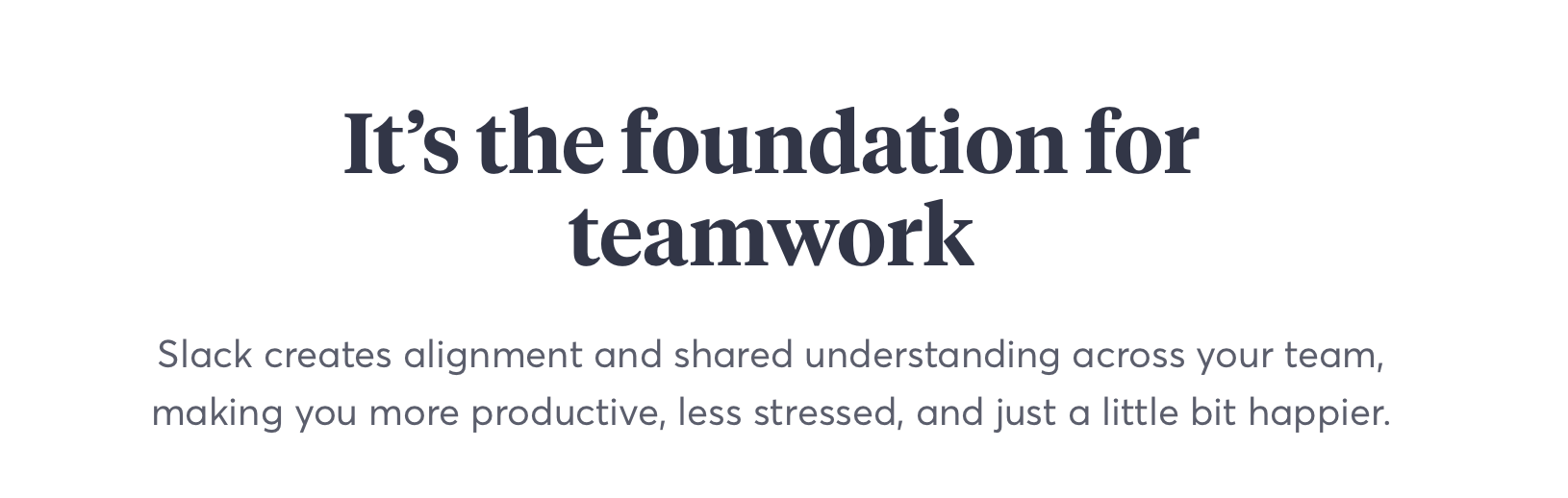
Hangouts
Google Hangouts is a video and text messenger that makes it easy for remote workers to hop on a quick meeting together. In fact, you can launch a Google Hangouts video meeting directly from Slack!
GoTo Meeting
GoTo Meeting is an alternative to Hangouts for larger meetings. Hangouts limits participation up to 10, so for larger remote teams GoTo Meeting allows more participants to jump in and collaborate together.
Join.Me
Join.Me is a great tool for training-type meetings because it lets you quickly share computer screens with other team members. Like Hangouts, Join.Me and Slack can be used together, making it easy to go from quick chat to full meeting.
Project Management & Workflow
In an office environment, it’s easy to collaborate with others. You simply meet up, discuss a project, and delegate tasks to one another.
In a virtual setting, it can get a little trickier. Fortunately, it’s become a lot easier to work alongside coworkers without having to be in the same room.
Asana
This online app is popular in the telecommuting community. With Asana, remote teams can easily track and management projects. Individual workers can be assigned specific tasks within a much larger project and see what’s coming up later.
Plus, there’s a community calendar so everyone knows what’s due and when. Teams can also have conversations within Asana to help track progress and keep everyone motivated.
Essentially, Asana shows each remote worker what they should be doing (and why) as everyone works to move a project to the finish line.
Trello
Another preferred tool for project management used by many remote teams is Trello. This visual organization tool is currently used by millions of people working for startups to well- established Fortune 500 companies.
This platform is popular because it allows workers to see, at a glance, where a project is at and who’s working on what. If you love Pinterest, chances are you’ll love Trello too because projects are organized on boards. Each board can contain any number of checklists, labels, and attachments.
Trello also features an easy-to-use mobile app so you can always check in on work whether you’re traveling or away from your desk for the day. And like several of the other apps mentioned, Trello has the option to be integrated with Slack.
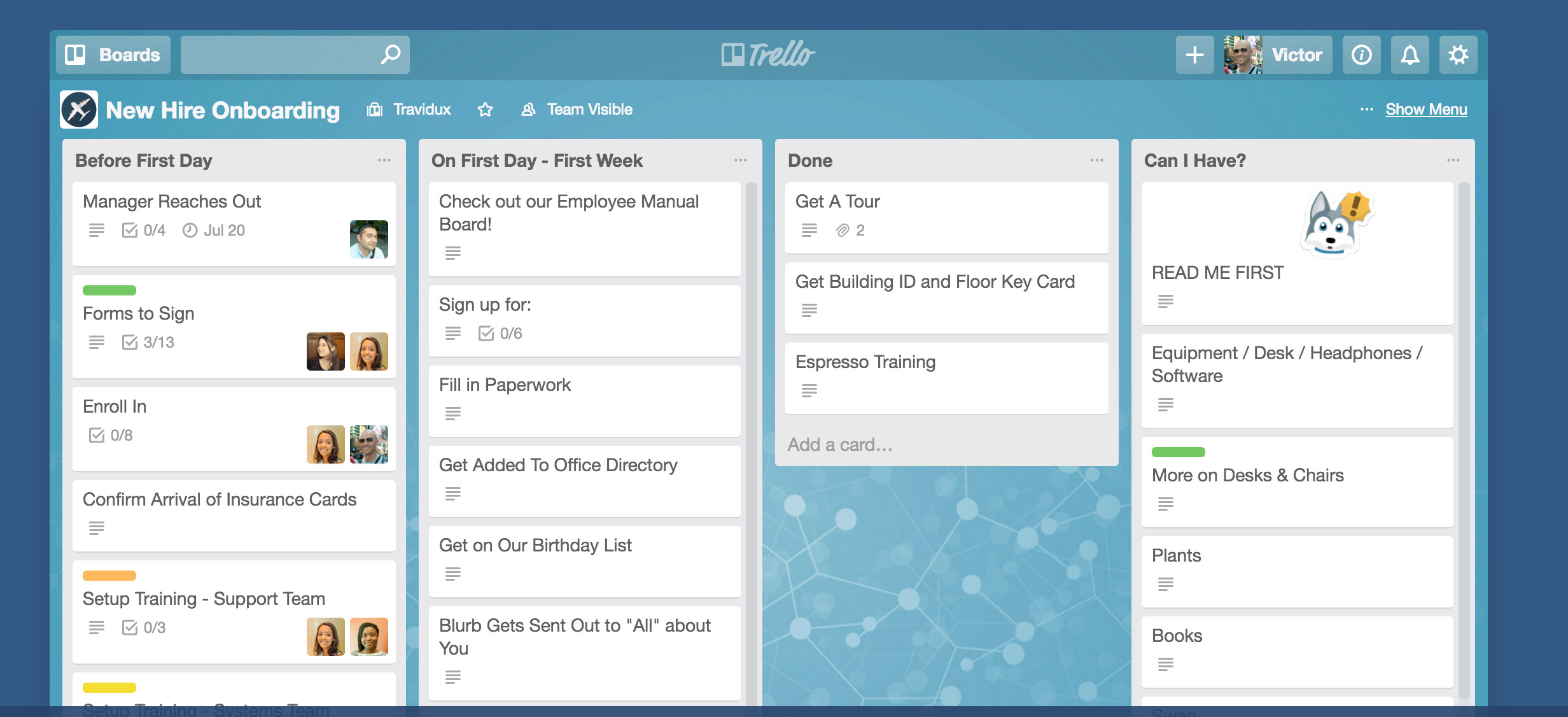
Operations & Administrative
Like working on projects, sharing documents can get a little tedious when you’re in a strictly virtual environment.
How do you get someone to sign off on something? What about faxing?
Fear not! There are even handy online tools you can use to share, sign, and fax seamlessly online.
Google Docs
You’ll need a Google Account (your gmail address) to use Google Docs. You can share docs, spreadsheets, and presentations with your coworkers with a simple link. Others can edit and comment on projects and you can limit who has access to a particular document. Since everything is stored through Google, there’s never the need for sending attachments whenever you need to collaborate or a share a document with coworkers.
HelloSign
For documents that need to be signed, you can’t go wrong with Hello Sign! Traditionally, you’d have to send over a PDF, print it out, manually sign in, scan the signed copy, and email it back to the recipient. Hello Sign does away with all those time-consuming steps by allowing signatures to be given virtually. While you might not use this every day, you’ll be thankful it’s there when you do need it.
DropBox
For larger files that need to be shared, DropBox is widely used by remote teams. Through a simple link, files can be accessed and shared with others without having to send any attachments via email. Recipients can add thoughts or suggestions via comments.
Develop Your Work From Home Skills
Remember, this is just a short list of some of the traits, skills, and tools needed to be a successful remote worker. If you’re familiar with these platforms in advance, it will make your transition from cubicle to home office that much simpler. Plus, it looks great to hiring managers when you’ve already got the know-how to have the best day, every day, as a remote worker.
But what if you’re a little rusty on writing or have no idea how to use Trello?
That’s okay too. You can absolutely learn everything (and I do mean everything) you need to be successful, quickly. Did I also mention you can learn for FREE?
Skillshare
Whether you want to brush up on your writing skills, learn how to make the most of Asana, or need a little help with organization, Skillshare has got you covered.
Classes on Skillshare are purposefully short so you can learn a lot as quickly as possible. For out-of-the-cube thinkers, like you, Skillshare is a valuable source of courses to help you achieve your remote work goals without breaking the bank.
The best part? You can try Skillshare for free. When you first sign up, you receive 30 days of unlimited access to more than 14,000 courses, many of which will prepare you for the transition from office worker to home office worker.
Go ahead and give Skillshare a try today and start learning the skills needed to become a successful remote worker.
Expand Your Knowledge And Your Work From Home Options
Today, there are a number of reputable online courses that will teach you how to work from home in a specific field.
Had your mind set on becoming a freelance writer? No problem!
Ready to try your hand at transcription? Gotcha!
These courses are perfect for beginners who are ready to develop a new remote-friendly skill that can lead to a new career:
[ess_grid alias=”recommended courses”][/ess_grid]
Get Started
What are you excited to learn? Are there any traits you think you should develop? Let me know in the comments below!
Happily,
Ashlee
P.S. This post contains affiliate links. Learn more about my use of them by checking out my disclosure statement.

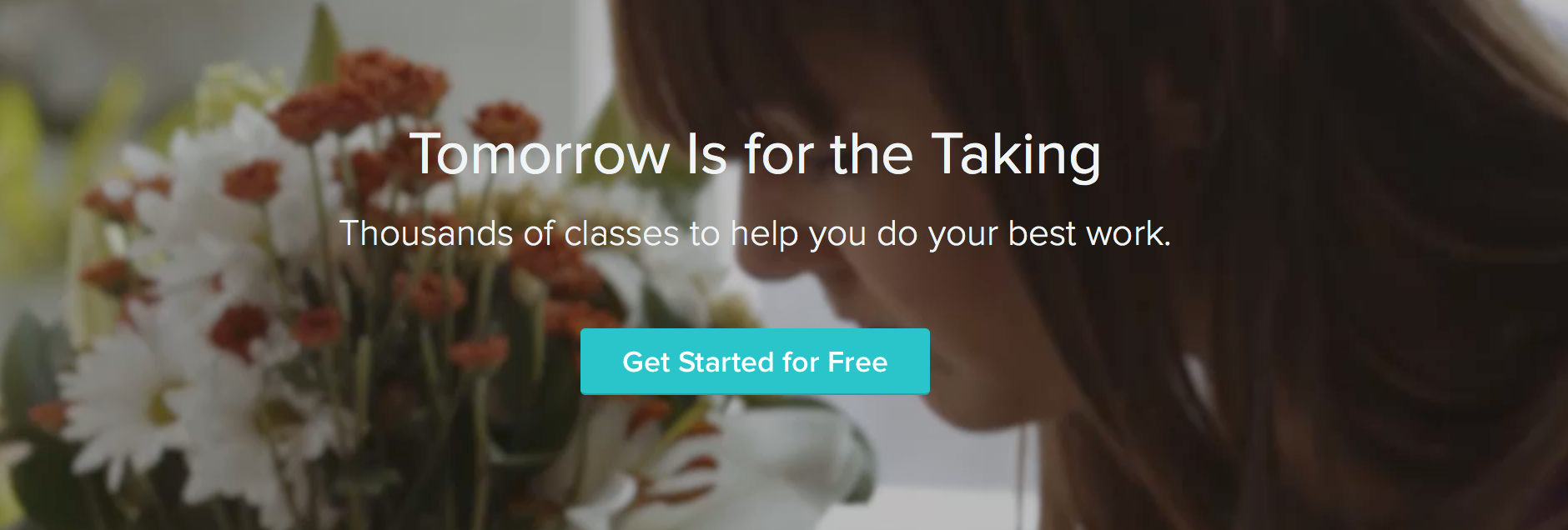
Leave a Reply