I don’t know what it is about 100,000 page views per month that a lot of new bloggers set as a first-year goal for themselves. Perhaps some people equate that many page views with blogging success. For others, it may just be a nice round figure they pick for the sake of setting a goal.
For me, it was all about reaching a point where blogging became my full-time job. But when exactly did that “tipping point” happen where a blog was producing enough income to live off of? As a beginner, I had no clue.
Fortunately, the book, How to Blog for Profit without Selling Your Soul by Ruth Soukup had the answer.
Ruth interviewed many of her blogger friends and asked them how many page views they were receiving and compared that to their annual blogging income. The results? On average, blogs with 100,000 page views a month were earning about $25,000 a year.
Thankfully, I’m already a ahem frugal person and live in a very affordable area. I reasoned that, even if it might be tough, I could live off of $25,000 a year. And so, I set my one-year goal firmly at 100,000 page views per month.
So, fast forward one year later. Work from Home Happiness is coming up on its one-year anniversary at the end of April 2016. How did I do? Did I reach my goal?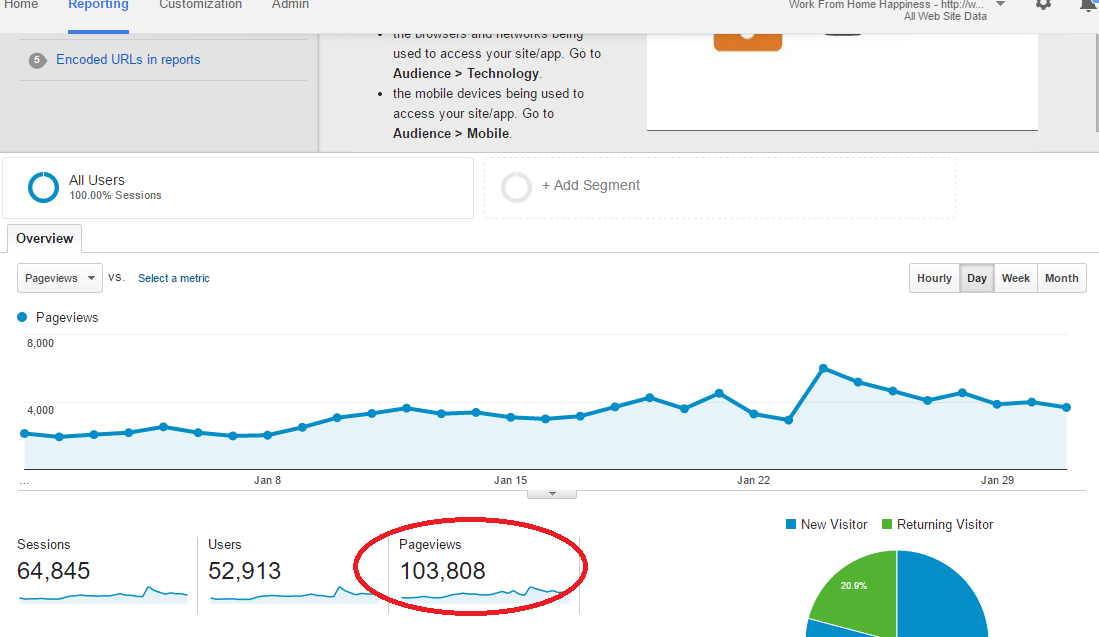
Yes! Not only did I reach 100,000 page views per month but I did it in just 9 months.
It wasn’t always easy. But once I figured out what worked, the numbers grew and grew month after month. What worked for me? Here are the 3 tools and techniques I used to get 100,000 page views per month in just 9 months.
 Get Blog Traffic
Get Blog Traffic
If you’re new to blogging, one of the first things you’ll probably Google is “get blog traffic.” And the results can leave you feeling overwhelmed — that’s how I felt, anyway.
I read article after article with headlines that promised 1001 Ways to Get More Blog Traffic Today or 500 Proven Techniques to Flood Your Site with Traffic (these are made up of course, but you get the point!).
Needless to say, there was too much information out there. So much so that it was difficult to actually put together an action plan to reach 100,000 page views per month.
After reading just about everything I could on the subject and taking a few e-courses, I determined that, for one, people tend to over complicate things, and two, I would build my traffic strategy around three things:
- Content
- Social Media
While there are a number of different tools, techniques, tips and tricks that can help you get traffic to your blog, it made sense to start with the basics and grow from there.
Content
I’m sure you’ve heard the saying, “Content is King.” While a tad overused, content really is key to growing your blog. If you provide great content, you’ll be rewarded with social shares and repeat visitors — two important building blocks to steady traffic.
My content strategy? I focused on what’s called long form content. If you take a look around Work from Home Happiness, you’ll notice that the majority of articles are well over 1,000 words. Many of them tip the scales at 3,000+ words and others clock in with more than 4,000 words. I’m not writing a lot just because I have a lot to say (although that helps) but because in many niches lengthier articles often perform better than short ones.
What is Long Form Content?
There’s not really a set answer to this question. Some content marketers insist that anything over 700 words is long form. Others believe an article doesn’t qualify until it hits 3,000 words or more. It probably boils down to your niche.
What’s long form in one niche may not be so to another and vice versa. Here at Work from Home Happiness, I tend to think long form content is anything in excess of 1,200 words and almost always write blog posts closer to the 1,500-word mark.
What are the Benefits of Long Form Content?
I give long form content a lot of credit for growing Work from Home Happiness in a relatively short time. My longer posts are the ones that are linked to most often, shared more frequently on social media, and rank better on Google — and I’m not the only one who gets better results with longer articles:
- When WordStream increased their word count, their user engagement went up, too
- Search Engine Land finds that longer articles rank better in searches
- Neil Patel reports that 3,000+ word articles receive more backlinks
- Articles with at least 1,000 words get greater social shares according to Buzzsumo
But keep in mind, this content strategy only makes sense if your readers respond to it and what you’re blogging about requires in-depth explanations.
When Long Form Content Works (and When it Doesn’t)
Let’s say your blog helps others turn a handmade hobby, like knitting, into a home-based business. You’d probably include a lot of how-tos, beginner’s guides, and other step-by-step posts that spur readers into action.
This type of blog lends itself well to long form content. Why? Because it requires detailed posts to explain everything someone must do to get the end result they’re looking for. Plus, the reader will find value in in-depth articles that don’t leave them guessing on what they should or should not do to be successful.
On the other hand, if you’re blogging, say, about entertainment, pop culture, or create curated listicles that are meant to be consumed in short blocks of time, say while waiting in line or on break, long form content probably wouldn’t be the best strategy.
As a general rule, if your niche and your audience would benefit from long form content, so too will your traffic.
Social Media
Social media marketing is something I’ve had a hard time with in the last year — but especially so in those first nine months. Even still, I can credit social media with helping me reach my 100,000 page views per month goal. However, I truly believe had I done a better job on social media, I may have seen those results much quicker!
So, what worked and what didn’t?
First things first, I knew that it would be impossible for me to try to keep up with every single social media platform out there. Instead, I made the decision early on to focus on Twitter, Facebook and Pinterest.
Out of the three, I see the least traffic from Twitter. However, I’ve learned that my Twitter traffic grows whenever I make a it a point to use relevant hashtags when tweeting. To help me with this, I often turn to Hashtagify.me. The Hashtag Encyclopedia is free to search and can offer a number of useful hashtags that you might not have thought to use otherwise.
When using the right hashtag, it’s much easier to get found in Twitter searches and you increase your chances of getting more likes and retweets. And the retweets are where you can really start seeing some traffic roll in — so it’s worth researching hashtags and incorporating them (sparingly) into your Twitter strategy.
I have a love-hate relationship with Facebook. Just when I think I’ve gotten a handle on what works well, Facebook goes and changes their algorithm and I’m back to square one. But as with anything worth doing (and Facebook totally is) it’s worth doing well. So, I’m always reading up on ways to get more traffic from Facebook.
My favorite guide to date is Drive Massive Traffic from Facebook (for free) by SumoMe. This guide is a lengthy read (10,000 words!) — so set some time aside to get through it all. Thankfully, they’ve provided a checklist to help you digest everything!
I’ve also used Facebook advertising with varying degrees of success. My first campaigns went well. But then I was banned from Facebook advertising altogether (seriously. banned.). After a series of back and forth emails with Facebook, the misunderstanding was cleared up and I was reinstated.
For just $50, you can get your content in front of 10,000 to 50,000 people. And the best part? You can be very specific about who sees your ad and who doesn’t — so you dollar stretches very far here! If you’re only going to advertise in one spot, Facebook gives quite a lot of bang for your buck. Check out the Beginner’s Guide to Facebook Advertising by AdEspresso for a detailed look at how to make the most of your Facebook ads.
I always looked at Pinterest as a great growth tool for craft, DIY, home decor, food and other lifestyle-type bloggers but never thought it could work well for me. So, imagine my surprise, as a work from home blogger, when Pinterest became my number one source of social traffic. In fact, Pinterest accounts for more traffic on Work from Home Happiness than all the other social channels combined.
But gaining traction on Pinterest wasn’t easy going at first. Once I made a few changes, like upping my graphics game, taking advantage of automation, and joining group boards, my Pinterest traffic grew seemingly overnight.
Canva
You can’t get noticed on Pinterest if you don’t have pinworthy images. My favorite way to create images is through Canva. This is a free tool that lets you quickly and easily make images that are perfectly suited for Pinterest. They even have a selection of templates and stock photos you can use for free.
Tailwind
You’ll want to spread out your pins throughout the day. But since it’s not practical to be sitting at your computer all day waiting to pin, you’ll need the assistance of automation. I prefer Tailwind because you get some really great analytics that let you see, at a glance, what pins are performing and what pins aren’t. These analytics were a game-changer for my Pinterest marketing since I was able to easily identify my highest performing pins and make sure those were landing in front of people at the right times. Before committing to a plan, you can try out their free trial and watch your Pinterest traffic grow.
Group Boards
When you’re just starting out, you won’t have a lot of Pinterest followers. And that’s okay. To help get your pins seen, join as many group boards as you can. If you join a board with 10,000+ followers, your pins have the potential to be seen as many people — no matter how many followers you actually have. Visit PinGroupie, The Pin Junkie, and BoardDeck for a directory of Pinterest community boards you may want to join. Remember, when asking for an invite, be polite and personable. And always, always follow the group board owner’s rules!
Pinterest for Business
Signing up for a business account makes it much easier to get a blog found on Pinterest. Plus, it lets you confirm your site and associate your account with other social media accounts. A business account also gives you access to some Pinterest “goodies” like rich pins, analytics, and button and widget builders that you make it easier to share your images directly from your blog.
A lot is being said about Pinterest marketing at the moment. And it’s definitely worth listening to all the buzz! Check out Pinterest Marketing: Your Complete Guide to Success by Social Media Examiner for tons of useful details and helpful hints for Pinterest business.
Think about this: Google processes an average of 40,000 search queries every single second. That’s a whole lot of Googling. Even if you can get the smallest sliver of that gigantic pie, you’d be well on your way to 100,000 page views per month!
But making your content search engine friendly isn’t always easy to do. And then there’s actually tracking down and incorporating relevant keywords to use. How do you begin?
I started with the basics. I knew nothing about SEO, keywords, or analytics. And I certainly didn’t know how to incorporate these things into my content marketing strategy! So, I downloaded the Kindle App, signed up for Kindle Unlimited and started reading every ebook I possibly could on the subject.
What did I learn? That you want to optimize your content for both search engines and human eyes. But doing both at the same time, isn’t always an easy feat. Thankfully, there are a number of free tools that can help.
Google Analytics
After you set up your WordPress blog, you’ll want to place a Google Analytics tracking code on your site. This will give you tons of insight that you can use to improve your content strategy. Some things you can see in Analytics include your page views, number of unique users, where your traffic is coming from, and how long people are spending on your site.
Keyword Research Tools
The Yoast SEO plugin for WordPress is my go-to tool for making sure each and every post I write is on point with its SEO. The basic version is free and comes with everything you need to craft content that will rank well and help you reach your 100,000 page views per month goal. This plugin really has made all the difference for me in terms of SEO — when in use, I feel confident that each post is optimized before hitting publish.
Although I prefer Yoast for my WordPress blog, there are a lot of other options out there for you to. For everything you ever wanted to know about the pros and cons of different keyword research tools, check out this guide from Authority Hacker.
Keyword Research
Admittedly, researching keywords is something that made my head spin. Instead of opting for complicated tools or expensive memberships, I simply turned to Google.
You’ve probably noticed that when you type a term into Google, it suggests search terms for you. These suggestions are actually popular searches that others are actively Googling.
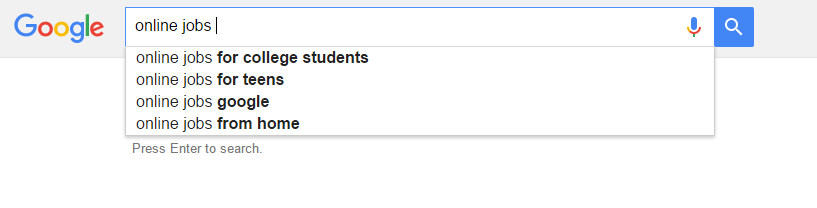
So, when I type in online jobs (a broad keyword in my niche) I can see related long tail keywords people are searching for. For me, this was the least complicated and yet effective way to find and target long tail keywords. Once I started using this method, I noticed my pagerank slowly started to grow week after week. This in turn created more organic search traffic since I was using popular long tail keywords into every post I was writing!
9 Months to 100,000 Page Views per Month
The road to 100,000 page views per month wasn’t exactly easy. If I had to start all over again tomorrow, there’s definitely a thing or two I would do differently. But, I would still focus on content, social media, and Google to get me there. In fact, continuing to focus on those three core elements has doubled my traffic in just another two month’s.
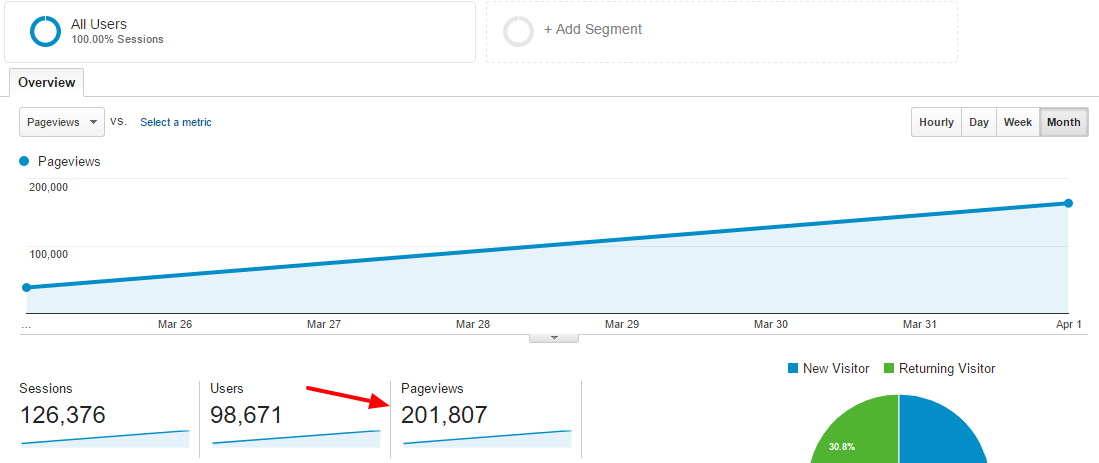
From March 25th to April 24th, I got 201,807 page views — more than double my original goal of 100,000 page views per month in a year!
Ready to start your own money-making blog off on the right foot? Check out this step by step beginner’s guide to setting up a WordPress blog. This no-fail guide will walk you through the process of picking a domain, setting up hosting and installing WordPress so you can begin your blogging journey quickly and easily!
Have a question? Want to share your own traffic-growing tip? Please leave it in the comments below! You can also email me at ashlee(at)workfromhomehappiness(dot)com and I’ll do my best to help.
This post contains affiliate links. Please see my disclosure statement for more information.

Ashlee,
Wow! what an accomplishment. I’m impressed you did this in under a year and you’ve been only blogging – or having this site – for a year.
Thanks for telling us about Hashtagify.me. I’ve never heard of it! I always rack my brain for hashtags and even wonder if my hashtag is legit!
I’m impressed by your Pinterest growth in such a short amount of time too. I’ve talked to you extensively about Tailwind and Pinterest and I’ve been using it for about a month and while my followers are growing and my impressions have increased, it’s not at the rate I would have expected using Tailwind.
I know I’m promoting two blogs with Pinterest (well, with all my social accounts) so maybe this is confusing everyone? I don’t’ know but I’m not giving up on Pinterest since it’s my #1 referral.
Thanks for providing such useful links to guides. I’ll have to set some time aside and read them!
Amazing Post! That’s a huge accomplishment Ashlee! I wish your blog nothing but success 🙂
You have created a fantastic resource here! Keep up the great work!
Hi .Ashlee. I’m Jonah from Hashtagify.me. Thanks very much for the mention:) Have a nice day!
Thanks, Anna. That means a lot coming from you! 🙂
Thanks, Shay! You’ve been such a great support over the last year!
Thanks for stopping by, Jonah. Hashtagify.me is my go-to hashtag tool — I’m happy to recommend it!
Hi Elna! Thank you 🙂 It’s been quite the journey — I was ecstatic to reach 100,000 page views at month 9 and nearly fell over when I hit 200,000 page views within the first year!
The Tailwind blog was really helpful. I started applying a lot of the tips, techniques and tricks they recommend and it really did help. I’m going back over my analytics both through Pinterest and Google to see if I can pinpoint what it was about a certain week that all of a sudden shot my numbers up dramatically and then leveled off to a steady rate of referrals — if I find anything, I’ll be sure to let you know 🙂
Thank you for sharing these! I gathered quite a few great tips. I just switched over to Canva, and had the thought of “why haven’t I been doing this all along?!”
Looking forward to following these and reaping the rewards.
Very nice article
Thanks a lot
Fabulous article, Ashlee! Thank you for sharing all the information.
As a newbie, my question is: how does one actually make money in exchange for all of the effort?
Having huge numbers is impressive, but how does it translate into income?
Is producing eBooks, training sessions, and other instructional items the key?
Much continued success to you!
Many thanks again!
Hi Susie,
Thanks for stopping by! There are a number of ways to monetize a blog — you can put up advertisements, sell ad space, write sponsored posts, sell your own digital products, sell your services, or affiliate marketing! I think most bloggers use a combination of different outlets to create multiple revenue streams.
Here at Work from Home Happiness, I make about half of my income from affiliate marketing and the other half from advertisements. On occasion, I work with companies to promote their work from home jobs on my job board, but these only account for a small percentage of income each month.
Really, you don’t need huge numbers to earn income as a blogger, but you do need a well-defined niche and the right strategy to turn a small audience into income. For example, a site that was exclusively about a very narrow subject, like feline asthma (yes, it’s a thing 😉 could make money. It would mean promoting products cat owners would purchase for their asthmatic feline — AeroKat, medicine, beds, food, etc. I’m sure large sites like 1-800-PetMeds and PetSmart would have affiliate programs that would make it easy to monetize.
But, if you’re really looking to create a steady income then, yes, info products like eBooks, webinars, workbooks, and ecourses seem to be the way to go right now — but, as with anything, that could change. Blogging is very much a constantly evolving world where you have to be willing to adapt and try new things 🙂 But, really, there are endless possibilities to earn! Feel free to reach out to me at ashlee@workfromhomehappiness.com — I’d be happy to help.
Happily,
Ashlee
I’m a lover of long form content too and you my dear have nailed it with this one. I didn’t know about Hashtagify.me so I will definitely be checking this out and the sumo traffic resource. Thanks for sharing and providing actual steps of how you got to 100,000 pv. I read a lot on line and a lot of it is just fluff to link to an affiliate post, I’m glad you took the time to provide the much needed and appreciated info!
Hi Ashlee,
I’m a new follower, and getting oodles of great info. I’m here because of your Pins, BTW. Thanks for sharing all of your knowledge!
Jane
Hi, I’m new here and to blogging and would love it if you could clear up something for me. I want to advertise on facebook and I’ve looked everywhere but I can’t seem to find out If I’m allowed to pay for advertising if I display google Adsense ads on my blog. Do you have any idea if this is allowed?
By the way, you’re doing a great job with your blog. Good luck and continued success!
Wow, that is such amazing growth Ashlee! You must feel so darn proud of yourself for achieving your goal, and in less time too! I would LOVE 100,000 pageviews per month (who wouldn’t!). Slowly but surely I’m working my way there, I’m at 5000 per month atm, so I’ve got a wee way to go yet!
Elise
Hi Elise,
Thanks for stopping by! 5,000 per month is nothing to sneeze at. I love your blog — I know you’ll make it there in no time!
Ashlee
Thank you for your post! I am new to blogging (less than a month) and I only have like 300 views so far, so getting the numbers up there seems very daunting. It’s good to get some advice.
Fantastic post! I’m bookmarking this and doing absolutely everything on this list to grow my traffic. Thank you, THANK YOU!
HI, I have one question.
What kind of hosting are you using for managing 100,000 page views?
Is it shared server or VPS?
Thanks in advance.
A great achievement in such a short time. Hats off!
Hi Rishit,
Thanks for stopping by! Great question. I did switch over to VPS. On a shared server, I was experiencing plenty of website issues including slow load speeds and downtime. I’ve been much happier with the VPS!
Happily,
Ashlee
Thank you Ashlee for all this great information. I have a brand new blog and I’ve been trying to absorb information like a sponge. There’s so much does become overwhelming. I wanted to say thank you for such a detailed post. I like the tip on longer posts. I generally write longer posts and had been feeling uneasy and worried it was too long, but this makes me feel better. Thank you for the resources. You are an inspiration. 😊
Hi Amber,
You’re welcome 🙂 Blogging is a marathon more than a sprint! Let me know if you ever have any questions.
Happily,
Ashlee
I want that kind of traffic too, hope your tips work, i been reading a lot of blogging tips, i wish this will make me have 100k per month. Thanks in advance!
Thank you, for your help, I have a website with low traffic, and when I start implementing the tips you suggest it start growing now.
how many blog posts did you have on your sight roughly when you reached the 100k page views.
I had roughly 50 blog posts on this blog at that time and about 15 permanent pages 🙂
Happily,
Ashlee
Thank you for making this so much less complicated. I always feel like I’m missing something when articles write about 100 ways to grow your blog. But your 3 techniques make it so much simpler, I feel like I can actually do this now!