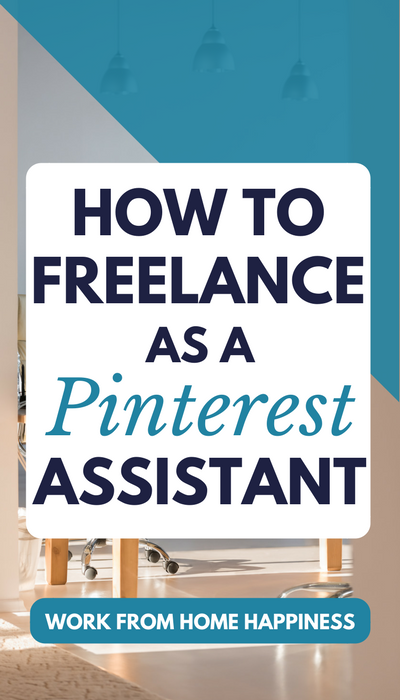 There is no denying the power of Pinterest.
There is no denying the power of Pinterest.
As of Fall 2016, there were more than 150 million active monthly users pinning and sharing images. And this powerful platform shows no signs of slowing.
The growing popularity of Pinterest has not gone unnoticed by businesses — everyone from bloggers to large brands turn to Pinterest to engage audiences and increase sales.
Although Pinterest is great for growth, it’s also a time suck. Wanting to reap the rewards of Pinterest traffic, but not wanting to spend hours on end pinning, many small businesses and bloggers opt to outsource their work to virtual assistants.
That’s where you come in.
But before we get into the nitty gritty of becoming a freelance Pinterest virtual assistant, let’s look at the business of Pinterest, shall we?
What is Pinterest?
Pinterest is often mislabeled a social networking site. In actuality, it’s a visual search engine — a catalog of ideas meant to inspire us when it comes to everything from fashion and food to parenting and party hacks.
Think about it. When you go to Pinterest, what are you looking for?
- Recipes?
- DIY projects?
- Home decor ideas?
- Life hacks?
You get the picture. Pinterest users head to the site for two reasons:
- To Get Inspired
- To Learn Something
So anyone — brands, small businesses, bloggers — who have something to teach or tidbits of info to spur others into action can find HUGE success on Pinterest.
How Huge?
Let’s look at some examples.
Create & Go
Over at Create & Go, Lauren gives you a peek into her Pinterest success and how she’s been able to use the platform to drive tons of traffic and sales to her health and fitness blog:
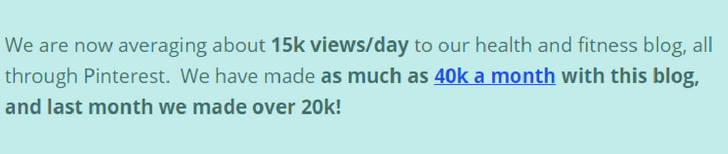
And she’s sharing the love by offering best practices that can lead to 300K+ pageviews a month just from Pinterest. Impressive, right?
Morgan Timm
Morgan has been using Pinterest since she started blogging. But it wasn’t until she figured out the ‘science’ behind pinning did she start seeing huge results:
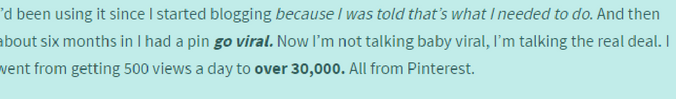
Morgan’s not stingy about doling out her fav Pinterest best practices — you can read all about them in her Blogger’s Ultimate Guide to Pinterest.
Twelve Skip
Pauline Cabrera, over at Twelve Skip, had no idea Pinterest would turn into her Number 1 source of social traffic — until it did:
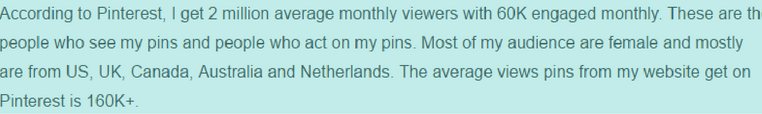
How’d she do it? It wasn’t by accident. She used 9 Pinterest-friendly tools to up her Pinterest marketing game. You can too.
These are just three of my favorite examples. But, really, I could go on and on about the many bloggers who are finding plenty of success on Pinterest, every day.
But how does this translate to success for you as a freelance Pinterest virtual assistant?
Popularity of Pinterest = Profitable Freelance Niche
It’s simple, because Pinterest is so popular and (when done right) has the potential to make people money, it translates into a profitable freelance niche.
As more and more small businesses and bloggers turn to Pinterest to help them gain traction online, they’ll need help from pros, like you, to whip their profiles into tip-top shape for sharing, selling, and growing.
Become a Freelance Pinterest Virtual Assistant
Now that you know how popular Pinterest is and understand there’s a demand for Pinterest VAs, it’s time to talk shop — becoming a freelance Pinterest virtual assistant.
If you’re worried you’re not quite ready to take the first step, remember, you don’t need to be a pro pinner right out the gate. You also don’t need thousands of followers. You can learn all the insider’s tips and tricks to become a power pinner as you go.
For now, let’s start with the basics.
Setting Up (or Converting) Your Pinterest Profile
You probably already have a personal Pinterest profile in place (say that five times real fast!).
If so, you will want to convert it to a business profile. (If you don’t have one, you’ll want to set up a business profile from the start).
Having a business Pinterest profile is free. And it comes with some pretty important perks like in-depth analytics and rich pins. It also allows you to confirm your freelance website which will give potential clients more confidence in your abilities as a freelance Pinterest virtual assistant.
If at this point you’re thinking, “Website?!?!? I don’t have a website.”
That’s okay.
Before jumping in, lay the groundwork and create your own freelance service website.
It’s much easier (and affordable) than you might think.
I go over the ins and outs of setting up your own freelance service site in my no-fail beginner’s guide. Go check it out. It’s filled with step-by-step instructions and plenty of practical advice for any budding freelancer (there’s even a list of freebie themes you can snag for your new site!)
The Benefits of Having Your Own Freelance Pinterest Assistant Website
Quickly, I wanted to talk about the pros of having your own freelance website. It really can make all the difference in how you’re perceived by clients and can help boost your overall credibility.
Think about it — If you wanted to purchase something from somebody online, how would you feel if they didn’t have a website?
Kind of unsure, right?
That’s how clients will feel too.
Your own website offers clients a sense of security and makes them feel like you’re sticking around and not just a fly-by-night freelancer.
If that wasn’t reason enough, having your own slice of Internet real estate will:
- Serve as a point of contact for potential clients
- Drive traffic to your site (and sales)
- Give you first-hand experience pinning from a business standpoint
- Demonstrate your Pinterest prowess since you’re actively blogging and pinning like a champ
If you don’t have one already, I cannot say it enough: Go. Get. A. Website. It doesn’t have to be fancy. Or clever. Or particularly pretty.
Don’t overthink it. A site that has a little about you, a list of your services, and a way to get in touch will do just fine.
Pinterest Services
Now that you’re the proud owner of your very own freelance website, you’ll want to think about which services you’ll sell.
Typically, this will fall into one of two camps:
- Pinterest Management
- Pinterest Assistant
“What’s the difference,” you ask?
Good question.
Pinterest Management Services
In a nutshell, Pinterest management services are results-driven. You may audit an existing Pinterest account to identify strengths and weaknesses. From there, you could tailor a strategy to help that Pinterest account grow based on its target audience and the account holder’s objective (do they want to make more sales? reach new audiences? drive traffic to their blog?)
Some other things Pinterest Managers do may include:
- Suggesting profile improvements
- Setting goals
- Reviewing analytics
- Creating objectives to achieve growth
Think of a Pinterest manager as more of a consultant than an assistant. They focus on big picture stuff. Pinterest managers can help propel an account from stale and stagnant to viral, traffic-driving machine.
Pinterest Assistant Services
A Pinterest assistant will help carry out a lot of the strategies a Pinterest manager creates. They focus on small picture things. This can include services like:
- Creating pin-worthy images in Canva
- Setting up Pinterest automation via Tailwind or BoardBooster
- Monitoring accounts for comments
- Reaching out to group boards for invites
- Cleaning up boards
- Writing keyword-rich descriptions
An assistant will focus on the day-to-day operations of a Pinterest account to make sure everything is running smoothly.
As a freelance Pinterest virtual assistant, you can offer one or both services. It’s entirely up to you.
Note: If you’re not quite comfortable auditing a Pinterest account or get the spins when looking at analytics, start with assistant services. Once you get in there and get your hands dirty, you’ll quickly become well-versed in all things Pinterest and can start offering management services to your lineup.
You’re Open for Business
You’ve put in the work to set up your freelance service site, you’ve nailed down which services you’ll start with, and now you’re ready to get to the selling part. Woohoo!
As a freelance Pinterest assistant (or manager), I suggest two things to start booking clients.
- Blogging
- Cold emailing
In the beginning both of these can seem a little, well, scary. But, really, they’re not bad. Promise. As long as you have a plan in place, you’ll be able to sail right through your self doubt and start booking clients quickly.
First up, let’s look at blogging.
Blogging as a Service Business
You’ve got your service site set up. Now let’s put it to good use.
One of the best ways to draw attention to your new career as a freelance Pinterest virtual assistant is to — you guessed it — start pinning!
We already saw three examples of how small online businesses and bloggers are finding huge success by pinning. You can find that same success as a freelancer.
But to create your own pins that will push potential clients right in front of your face, you’ll need to be blogging as a business.
Some topics you may want to cover on your blog include:
- Why Bloggers Need Pinterest
- How Ecommerce Sales are Driven by Pinterest
- The Benefits of Pinterest for Small Businesses
- Increasing Sales with Buyable Pins
You want to bring potential clients to your blog. When they’re there, they’ll also see your services for sale. The best way to get your ideal clients to visit you freelance service site is to blog about topics that they can relate to.
Once you’ve written your post, use a program (like Canva) to create a vertical Pinterest-friendly image and start pinning and re-pinning. This will help your blog gain traction on Pinterest and send potential clients your way.
When clients see your eye-catching pins and click through to your blog, they’ll think to themselves, “I need this for my business, too!” Remember, nothing sells your services better than putting your talents on full display.
Plus, blogging helps establish you as a Pinterest authority. And when you reach expert status, it becomes even easier to make your next booking. Before you know it, you’ll have clients beating down your virtual doors for a chance to benefit from your Pinterest mastery.
Cold Emailing like a Pro
Most of us shy away from being sales-y. I know I used to. When I was freelance writing full time, the idea of cold emailing someone sounded about as appealing as a papercut.
But then I reckoned, if I’m not going to sell my services, who will?
No one.
So, I put on a brave front, adopted a fake-it-’til-you-make-it attitude, and fired up my laptop.
And, honestly, my first attempts at cold emailing were disastrous. But with a little practice and some painful yet right-on-point advice from a prospective client, I got comfortable cold emailing. Learn from my mistakes by reading my guide that will show you how to cold email like a pro, even when you’re just starting out.
Quick & Dirty Pro Pinner Tips
In the beginning, you’ll be learning a lot of things as you go. As long as you can roll with the punches and keep on keepin’ on, you’ll be fine. But to get you going, I’m going to quickly lay out some quick and dirty tips, tools, and tricks that will get you looking like a pro pinner even if you’re a clueless newbie 😉
Canva
Every image I make for this blog is done via Canva. I love it because they have templates you can use to make very clean and polished pin-worthy images in a matter of minutes. If you consider yourself challenged in the graphic design department, Canva is for you. Oh, and did I mention, it’s FREE? This simple to use image creator can be used for your freelance service site and to make images for clients. Visit it. Bookmark it. Use it. I know you’ll love it.
Tailwind
As much as you love Pinterest, you probably don’t want to be pinning 24/7. And even if you do, there will be times that you’ll have to step away from the computer. During those times, you can pin without missing a beat. How so?
Tailwind.
This is the trusty automation tool I’ve been using since I signed up for Pinterest. It’s user friendly and comes with some amazing analytics that will show you what’s working (and what’s not). It’s how I went from 0 to 20,000+ followers in a year.
You will love it for your own site as you work to bring in clients. And your clients will love the set-it-and-forget it method of pinning around the clock. Go ahead and give it a try. You can pin 100 images for free. Once you fall in love, you can sign up for a paid account, which is reasonably priced even for the tiniest budgets. If you use this link, you’ll get a $15 credit to your account (and I’ll get $15 too). Win-win.
Group Boards
When you’re just starting out, you may have three followers, two of whom are your best friend and mom. That’s okay. As you work to gain traction and followers, you can give yourself an initial super boost by joining group boards!
Group Boards are ‘owned’ by one pinner who invites other pinners to collaborate with them. For example, let’s say you join a group board of freelancers that has 10,000 followers — when you pin to that board, you have the potential of getting seen by 10,000 people even though you have three followers. Neat, huh?
Group boards really can help you grow like a weed when you’re starting out. There are two super-easy ways to find them:
Word of advice: When you approach a board owner for an invite, do it with a little personalization. Don’t just say, “Hey. I want an invite to your group board. Thanks.”
I guarantee you won’t get too many responses. Instead, take the time to figure out the group owner’s name, address them personally, and politely ask for an invite by referring the group board by name.
Free Stock Photo Sites
Fact: Purchasing stock photos is expensive. You can spend $20 for one large image. Definitely not budget friendly.
But you’re going to need a lot of images to create amazing pins for you and your future clients. To do this without breaking the bank, start familizaring yourself with free stock photo sites.
There are a lot of free stock photo sites, but my favorites are:
Canva even has a free photos section you can search while you’re creating your next pin-tastic image. Try to source as many of your images as you can for free so you’re not cutting into your profits by dropping big bucks on paid-for pics.
Extra Help (& Happiness)
Just starting out as a freelancer is tough. I know (been there, done that). And if you’re anything like me, you probably appreciate a little hand holding when you’re feeling unsteady.
Fortunately, there’s the perfect online course for aspiring freelance Pinterest virtual assistants called Become a Pinterest VA Today.
The course is a bargain for all the great resources you get. But it’s not always open for enrollment. If it’s not, be sure to sign up on their waitlist so you can be alerted the next time open enrollment has begun. Once it is, go for it! The course will give you everything (and I do mean everything) you’ll need to go from personal Pinterest user to powerhouse freelance pinner.
Thoughts? Concerns? Questions? Hit me with them in the comments below! I’m curious to know what you think about freelancing as a Pinterest assistant and what, if any, hangups you may have about getting started.

Hi Ashlee,
These are fabulous tips for becoming a professional Pinterest virtual assistant. Particularly, I liked that you have included different resources along with amazing tips for a Pinterest virtual assistant. This is truly a very informative article. Thanks a lot for your great efforts.
This is a wonderful article, thank you Ashley! I am so going to start my own freelance website!!
Good day Ashley
I am interested in becoming a Freelance Pintesetd Virtual Assistant.
Please advice how do I go about and where do I sign up.
Kind regards
Farhana Norman
Wow, this is great information Ashlee. I know someone who wants to start working as a social media manager – definitley sharing your post with her!
Passing this along. 🙂
Cori
I loved reading your post. I’m new to figuring out how to land some freelance gigs. I’ve done the basics, and now your post has given me a great wealth of knowledge. Thank you for sharing, and maybe someday I’ll have something that will help you.
Cori Ramos from Not Now Mom’s Busy sent me here and I’m so excited! Can you imagine – being on Pinterest and earning money to do it??!! I’m getting my social media management website all set up and I will definitely be using your advice to tailor my business for Pinterest. Thank you!
Dear Ashlee,
this is one of the few articles which really explain the whole pinterest thing to me. =)
Thank you !
You’re welcome, Anna Lea! Thanks for stopping by.
Hi Jen,
Thanks for stopping by! It would be amazing to get paid to pin 🙂 Good luck with your social media management business!
Happily,
Ashlee
Hi Ashlee,
I’ve just stumbled across your website, and I have to say your upbeat encouragement along with tangible steps make your site a freelancer’s “happy place”. Thank you for your content!
Ashlee,
Your advice and sharing of resources is greatly appreciated! It has propelled from “contemplation” to “defining” a 3 month plan to becoming a freelance Pinterest virtual assistant!
Sincerely,
Shanna H
I am keen to do this as well. Can you guide how to go about it?
Very good info! Clear & concise. Can’t wait to get started.
Thank you so much for sharing all of this information. Currently I have hit a small hiccup with confirming my website with Pinterest, but I emailed them today to take care of that snag and I’m hoping to get that resolved so I can move on to becoming a Pinterest VA.
Hi Christine,
It’s kind of a blessing to run into these hiccups on your own. That way, when they inevitable happen again when working with clients, you already know how to deal with them because you’ve been there yourself. Really, the best way to learn is by doing — hiccups and all. Best of luck to you on your Pinterest VA pursuits. It is such an in-demand service at the moment. I’m sure you will find MUCH success!
Happily,
Ashlee
I would love this !! Please tell me how to sign up ? I look forward to getting started 🙂 I just quit my career of 12 years behind a medical desk and being busy , busy , busy !! I love it but its been hard to find work at home jobs .
Do you have an e course by chance? I would like to see a step by step visual of the whole process 🙂
Hi Ashlee, v. Well mentioned blog..
I loved it. I prefer using pinterest instead of Google… I but never did I knew these many details..
Thank u, once again…
Hi. So do you set up your clients with their own Tailwind. Also do they give you their Pinterest/Tailwind Password?
Hi Valarie,
Great question! When I did Pinterest Assistant work, I set up Tailwind accounts for each individual client. They would have to login and put their payment information, etc. However, you would have the email address and password to be able to login and manage the account. I liked being able to give each client their own Tailwind account because they would receive a weekly digest directly from Tailwind that showed how much their accounts were growing week after week — it really helped put quantitative data on my work 🙂
The client can set up their Tailwind and Pinterest accounts in just a matter of minutes and allows them to maintain ‘control’ over their accounts should they no longer need your services. If you were to set up accounts for them, they would have no access to the accounts should they choose to end their relationship with you. I hope that makes sense 🙂
Happily,
Ashlee
Hey Ashlee, I was wondering how much to charge as a pinterest assistant and possibly management services? maybe a range?
I’m a freelance Pinterest Virtual Assistant and I also teach other women exactly how to become one in my free group! Thanks for this post Facebook has really gone down recently and instagram. Pinterest is the future! 🙌
The one question that keeps frustrating me is where do you get the addresses for cold emailing? Where do you find leads? The Internet has gotten much, much, MUCH larger in the past fifteen years, but it has become that much LESS organized in the same timeframe as directories (like Yahoo) disappeared.
I ask again, where does one find one’s first leads when one is estranged from one’s family and one’s close friends are older and less digitally literate?
Great question! You can find leads by joining networking sites, like LinkedIn. You can also try your hand at Google. Let’s say you want to help food bloggers. You could hop on Google and search for “food + blog” From there, visit each site and track down the appropriate contact information. Usually, that can be found on a “Help” or “About Me” Page.
And don’t forget about social networking sites, like Twitter! Many times, you can connect with professionals needing yourself on this microblogging site — you just have to get active!
It’s also helpful to try a little inbound marketing, so you’re focused less on finding leads (since leads come to you!). A good inbound marketing strategy starts with your own website. You can learn more about setting up a service site that sells your services for you here.
Good luck 🙂
Happily,
Ashlee
P.S. Chances are, you won’t find a list or directory that lists people’s names and contact information. Sometimes, these things can go against anti-spam laws — a big No-No. But with a little persistence (and sometimes luck) you can find plenty of leads to ‘warm email’
Hi there,
I am very interested in becoming a Pinterest PA, but extremely new to the blogging world. Any recommendations on how to start my blog (I don’t know much about how to assist clients by pinning)
Thanks in advance.
Hi Ashlee, thanks for this post! I just started my Virtual Assistant business and have been looking for the service I want to specialize in and start promoting. I’m thinking Pinterest is the way to go. Thanks again!
Hi there! I just wanted to tell you that all of this information made it even clearer for me. Very well written and thought out! Thanks for taking out the time to write about this. Very nice! It really helped me understand more and also on deciding if I want to try this. Thanks a million!
Ok im sorry but im a little confused! How does payment work? Are you paid when people start pinning your pin? Are you paid by just designing the pin? And as for the website, I created a pinterestwebsite when I changed it to a business account but do i need ANOTHER website and host?
Hi Ashlee how are you? In very much interested in becoming a Pinterest virtual assistance or free lance as a Pinterest virtual assistance. I have a lot of followers and likes. Ppl love my pins!!! So please contact me and guide me on what to do I do have a website. So just let me know what I need to do!!! Thank you in advance!!! Tammy Robinson
Great information. I had not much idea about Pinterest but thanks to you for this article. Thank you so much for sharing all of this information.
I want to specialize in and start promoting.
Hello Ashlee, Thank you for this information. I’m very interested in a freelance work but I don’t know where and how to start. I honestly, got very confuse when I read this but still very interested to pursue this career so that I can shift to a new one.